Sometimes you come across or are introduced to a tool that makes your life so much easier that you have to share it with anyone you come across. The tool in question for this article is Zackary Scholl’s “Croc”.
I wont discuss in too much detail about the tool of than briefly its use as I would just be referencing Scholl’s own writing on the topic. My only intention is to spread the word on it.
To quote Scholl’s in their own blog post….
Croc = fast + secure + easy
Install
Windows
choco install croc^ Will need the Chocolatey package manager
To install Chocolatey run the following in an administrative Powershell terminal
Set-ExecutionPolicy Bypass -Scope Process -Force; [System.Net.ServicePointManager]::SecurityProtocol = [System.Net.ServicePointManager]::SecurityProtocol -bor 3072; iex ((New-Object System.Net.WebClient).DownloadString('https://community.chocolatey.org/install.ps1'))Linux
curl https://getcroc.schollz.com | bash
And just like that you’re all set!
Sending
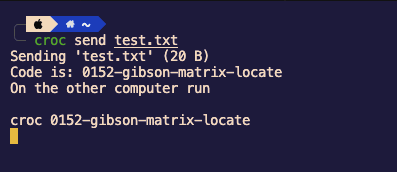
Receiving
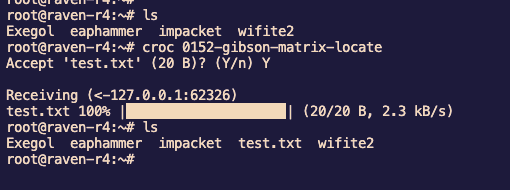
I use this on a daily basis to transfer files from everywhere. It’s incredibly rare to come across a network that will have the required ports (TCP ports 9009-9013) blocked.
For more information about Croc, I recommend checking out the author’s blog post on this very topic.